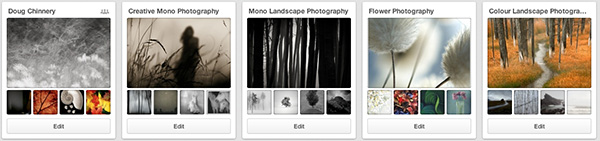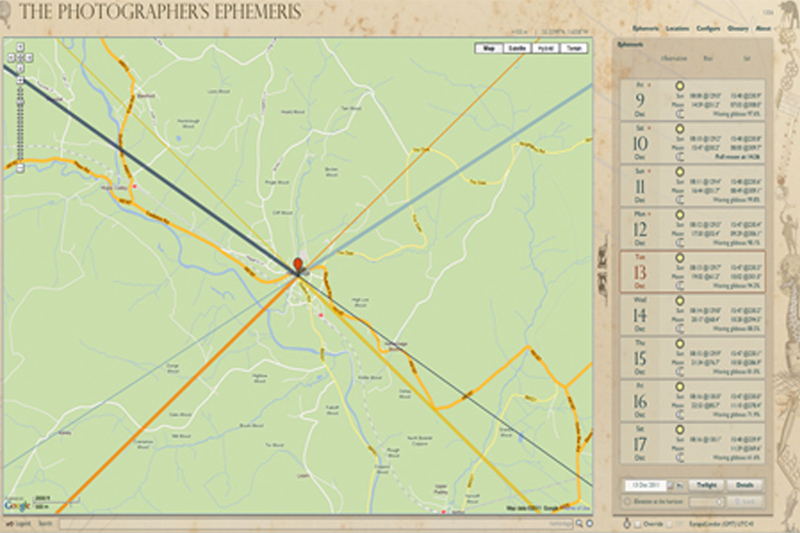I have a confession to make. When I first heard of Pinterest I dismissed it quickly as irrelevant. It seemed to me to be a hangout for young women with boards entitled “My Perfect Wedding”, “Cute Kittens” and such things. Boards full of images of people too perfect to exist having weddings that would never happen and then live in houses just to perfect for real people. I left within minutes of logging in.
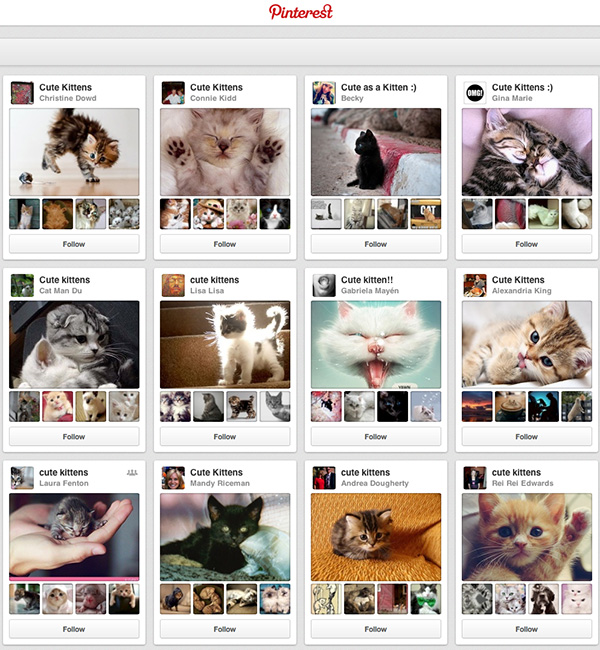
Let the nightmare begin. There are a LOT of cute kittens (and puppies) on Pinterest, but you don't have to look at them if you don't want to
That was a couple of years ago. Then, a week or so ago, I can’t remember why, I had occasion to visit the site again. This time I stayed.
Why the change?
This time I thought it through and explored a bit deeper. Certainly, the site is populated primarily by women. 80% of ‘pinners’ are women. Nothing wrong in that, obviously. It’s just that for me, as a man, the kind of things the majority of the ladies were devoting boards to were of no interest to me. As much as I love cute puppies and recipes for homemade eye makeup remover, I wasn’t really looking for that kind of thing. It is this ‘noise’ that had put me off so,quickly on my first visit.
This time, however, I took a deep breath and typed in a search for, imaginatively, “landscape photography”. The results were interesting. Yes, lots of over saturated cliched images, but also I soon found boards created by discerning pinners full of stunning work.
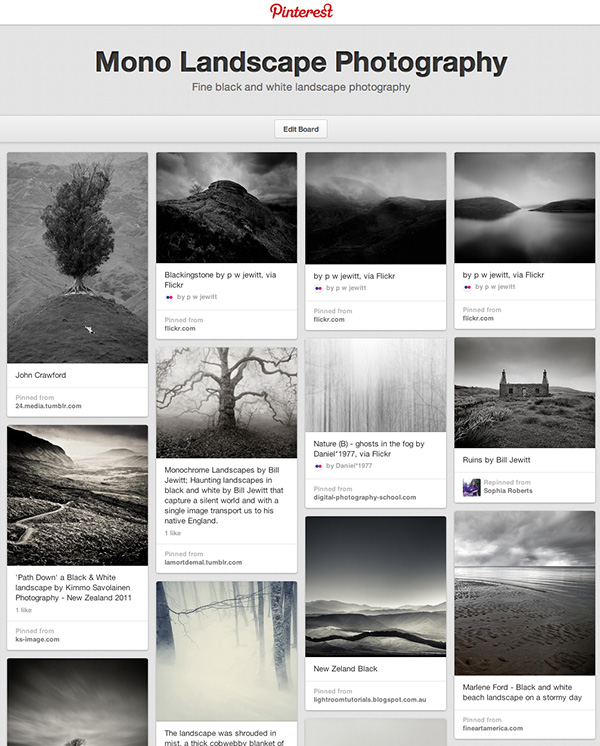
But there is also a lot of really good photography to suit any taste and from all genres withn Pinterest. Of course, you can also introduce images from all over the Internet which appeal to you onto your own boards too, to elevate and inform other users 🙂
Spurred on, I searched for creative black and white images. The same resuLt. What really impressed me was that much of what I was finding was from older photographers. By older, I mean photographers working a hundred, fifty or twenty five years ago. The great names like Adams, Sudek, Stieglitz, Rowel, Weston, Maier and so on. You don’t find these on Flickr.
Also there are photographers whose work I have not found through any other channels. I was soon hooked, created my own account and was feverishly creating my own collections.
So how does Pinterest work? The idea is simple. Imagine a pin board on your studio wall on which you pin snippets of information and pictures to inspire you or to help you with a project. In Pinterest you can create as many such virtual boards as you wish. These boards can be public or secret.

This is a partial screenshot of one of my Pinterest Boards - this one for images of colour landscape photographs
You can then search within the Pinterest site on the public boards of others and re-pin things which you find interesting or inspiring onto your boards. The origin of these images or items originally is pages on the Internet. The item always retains its link back to the original source page, no matter how many times it is re-pinned. You can go to the source page by double clicking the item. This is really useful, as when you find an image by a new photographer or artist you like you can then leave Pinterest and go and explore their own website.

My home page of pin boards. Each board is for images on a different subject, so i can keep my images organised.
You can also introduce new items into the Pinterest site onto your boards by pinning them yourself when you find something on a website you wish to pin to one of your boards. In fact, this is something that more pinners need to do. Around 80% of pinning is ‘re-pinning’ of images from the boards of others, so you do begin to see the same images appearing in searches. More members need to search out new material from the web and pin it to their boards for others to discover. This keeps the site fresh and, if you are prepared to do this, you will quickly find lots of pinners will start to follow your boards as they offer something fresh and new. I have only been active for a few days and already have close to fifty people following my boards.
An interesting side note that I have noticed is that Pinterest has started to drive low volumes of new traffic to my website since I started actively using it. I am guessing this is coming from people who are seeing my images on boards and following them back to their source on my website. It may also come from people checking out my profile on the site and clicking my website link. Don’t get me wrong, the volumes are small at the moment, but noticeable, and growing. I am not recommending using Pinterest as you would other forms of social media to drive traffic to your website or blog. That wouldn’t be an efficient use of your time if it was your sole purpose in doing it. However, I am pleasantly surprised by the effect already and see it as a knock on benefit.
There are also some serious concerns about copyright, which as artists and photographers should concern us. It is up to each user to decide on this issue and if you want to read an article on it you will find one here.
You can follow individual boards of others if you like what they pin and this allows you to see when they add new things to that board in case you wish to pin it to one of your boards (likewise people can follow your boards if they like them). Or you can follow an individual and see everything they pin to all of their boards.
You can also create boards of your own images or pin your own images into your boards and they may get re-pinned by others who like them.
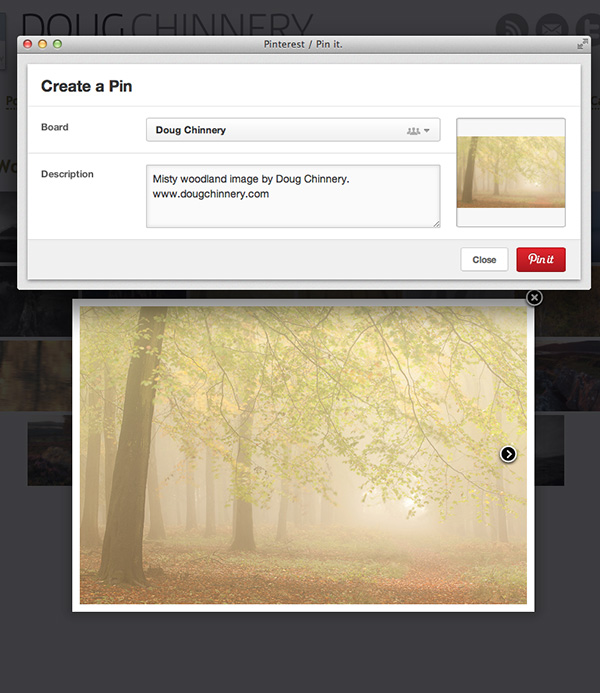
Here is an example of pinning an image from an external website, in this case my own, using the widget you can get from the Pinterest site for your browser. When you are on a web page with an image you wish to pin, just click the "Pin It" button and this dialogue opens (it also allows you to choose which image if several images are on the page), you can add notes and select which of your boards you wish to add it to and then just pin it when done.
I use the site extensively now to collate inspiration for my work. Not only in photography, but I have also found myself researching art as well and learning valuable lessons from it.
I have also found interesting Photoshop tips and have a board to collate ideas for remodelling my photographic office and studio here a home. My wife has fallen in love with Pinterest and is collecting ideas about make up, cleaning solutions, decorating tips, craft making ideas, gardening – the scope is endless. Where I thought it would be a location just for organising my inspirational images, it is fast becoming a location to collate visual information for all sorts of projects and ideas. Some boards are public, others are private. Many designers use boards for design ideas, graphic designers use them to collate new fonts collections or colour themes, gardeners use them for plant and garden layout ideas – the uses are endless. If you search for ideas on the site you will soon find some very, very clever people who have ingenious solutions to problems, people who have ways of recycling items for amazing uses and who seem able to come up with things I would never dream of.
In the screen shot below I typed in “Recycle Pallets” – thousands of ideas came up, these are just a tiny, tiny fraction – just try it – click here
I would encourage you to have a look. Why not take a browse at some of my boards and see what you think. I would be interested in hearing your views. You can find my boards here – http://pinterest.com/dougchinnery/ Why not sign up and make a start by following me 🙂